Stretch and Squash
A downloadable game for Windows, macOS, Linux, and Android
Stretch and Squash demonstrated how a passing gravitational wave would stretch and squash the distances between objects. Use this app during a science fair or open day to attract visitors to your stand.
This app is free on all platforms, it has no ads and no in-app purchases.
Gravitational waves are ripples in the fabric of space-time. They are produced by violent cosmic events, such as the collision of black holes. These ripples then travel through the universe at the speed of light. If they pass through Earth they change the distance between objects ever so slightly. Gravitational wave detectors have been built to measure these waves using kilometer-sized laser interferometers.
Gravitational waves come in two distinct polarisations, called `plus' and `cross'. Similarly to light fields these polarisations describe the direction of the wave's oscillation perpendicular to the direction of propagation. `Plus' and `cross' polarisations can also be combined to create more complicated patterns such as elliptical or circular polarisations. Stretch and Squash illustrates the different effects that gravitational waves in different polarisations would have on space. (The gravitational waves are passing straight through your computer screen!) The stretching and squashing is exaggerated visually in order to emphasise the effect.
The first version of this app was programmed for the 2nd
Einstein Telescope meeting October 2009. The youtube video shows a short screencast of that early version in action.
What is new in version 1.1
- made app compatible with newer versions of Windows and iOS
- fixed a few minor bugs
Instructions for the PC version
Touch controls:
- Use pinch (or zoom) gesture to change the size of the effect
- Swipe left or right to change the background app
Mouse and keyboard controls:
- Use the mouse wheel to change the size of the effect
- Press SPACE to take a picture
- Press p to change the polarisation or type of the wave
- Use the left and right arrow keys to change the background
- Use the up and down arrow keys to change the effect
- Use < and > to change the frequency of the effect
- Press ESC to exit the about screen or to exit the app
Requirements:
- Windows XP SP2+
- Mac OS X 10.8+
- Ubuntu 12.04+
- a working and compatible webcam
Known Issues:
- We cannot test or support the Linux version at the moment.
- Not all web cameras will be recognised.
- The resolution of the snapshots are limited to the screen, resolution even if the native camera resolution is better.
Installation instructions:
OSX
- Extract the downloaded archive with the OSX archiver
- Start the StretchAndSquash.app file
Windows
- Unzip the downloaded archive
- Start StretchAndSquash.exe
Linux
- Unzip the downloaded archive with 'unzip'
- Start StretchAndSquash.x86 (for 32bit OS) or StretchAndSquash.x86_64 (for 64bit OS)
You can contact us at www.laserlabs.org or just leave a comment below.
| Status | Released |
| Platforms | Windows, macOS, Linux, Android |
| Author | Laser Labs |
| Genre | Educational |


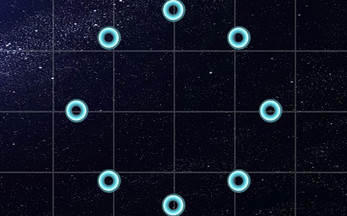


Leave a comment
Log in with itch.io to leave a comment.